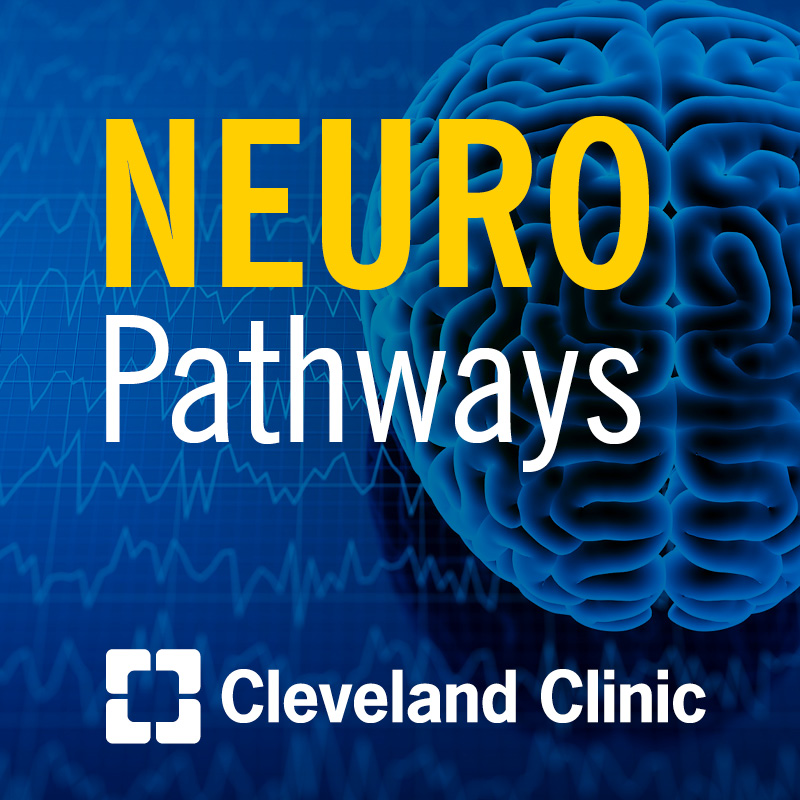Ergonomics: Managing the Aches & Pains of Working From Home with Dr. Andrew Bang

Subscribe: Apple Podcasts | Podcast Addict | Spotify | Buzzsprout
Ergonomics: Managing the Aches & Pains of Working From Home with Dr. Andrew Bang
Podcast Transcript
Cassandra Holloway: Hi, thanks for joining us. You're listening to the Health Essentials podcast brought to you by Cleveland Clinic. I'm your host, Cassandra Holloway. Today we're broadcasting virtually as we are practicing social distancing. We're joined virtually by chiropractor Dr. Andrew Bang. Dr. Bang, thank you for taking the time out of your day to speak with us.
Dr. Andrew Bang: Oh, you guys are so welcome. I'm happy to do it, glad to be here.
Cassandra Holloway: Today we're going to be talking about managing the aches and pains of working from home and how to find relief, since many people have found themselves working in these makeshift offices due to COVID-19. But before we begin, we want to remind listeners that this is for informational purposes only and should not replace your own doctors’ advice. So for the past several months, many companies have shifted to remote work to help prevent the spread of COVID-19, and while that's great, many people have never found themselves working from home before, especially full time. It can be a bit of an adjustment, not just from a schedule standpoint, but also from how you work and where you work in terms of your setup. Maybe you have a desk, maybe you don't, maybe you're working on the couch right now.
So, today we're going to be working through some tips and advice for our listeners when it comes to working from home and good positions for our bodies. So, Dr. Bang, before we dive into the specifics of managing these aches and pains, I first want to start off by asking you how you're doing during the pandemic, and if you'll tell us a little bit about your practice at Cleveland Clinic, especially during these times.
Dr. Andrew Bang: Yeah, well, we're surviving like everyone else this crazy time, I got to tell you. We stopped working when the pandemic first broke out in order to conserve PPE for those frontline providers who really needed it, as well as to protect our patients. Once we got a little bit more understanding about the virus as of last week, we were back into practice, taking all the best practices and recommendations by the governor, as well as our own Cleveland Clinic on how to see patients. So we are seeing patients again safely, to help them with those aches and pains that they have from not only working at home, but everything else that life throws at them. So we're doing good, thanks for asking.
Cassandra Holloway: Absolutely. So let's start off by talking about the basics of good ergonomics. What does this term mean in the workspace and why is it important to us?
Dr. Andrew Bang: So, whenever you're talking about ergonomics, Cassandra, it's really about your positioning of your to avoid injury, avoid pain, avoid fatigue, and just improve your overall work performance. I like to say this mantra in my head, and I tell my patients this when they're setting up their workstation, whether it be at home or whatever they do for a living, but it's head right, it's arms right, it's back right and it's move right. So if you get those four things set up, head right, arms right, back right, move right, it allows you to really get into position that best suits you and avoid those kinds of aches and pains that we're going to talk about today.
Cassandra Holloway: Absolutely, and everyone wants to avoid these aches and pains. So, what are some of these conditions that are typically associated with bad ergonomics? What are we trying to prevent?
Dr. Andrew Bang: I mean, everyone knows the classic things like carpal tunnel, but it also leads to a lot of neck pain, headaches, low back. I mean, you can even get headaches and migraines from this. It's kind of crazy. I mean, any kind of muscular strain put on a body part for a long extended period of time is going to lead to some kind of daily damage that will lead to pain eventually. There's a bunch of different easy things that you can do to avoid that and to feel better.
Cassandra Holloway: That's really interesting, the point that you brought up about how a bad posture or a bad setup can affect migraines and headaches. So maybe, if a listener is listening to this podcast and they've been working from home for a couple of weeks, and maybe they've noticed an increase in headaches, it could be something right off the bat, that they could say, "Maybe it's because of my setup, my workplace setup."
Dr. Andrew Bang: Oh, totally. I mean, there's so many factors that cause headaches and migraines, but muscular tension, that repetitive stress on our shoulders and neck from poor positioning is a huge cause of headaches and migraines. And like you said, if you've never had them before or they're less, and now they're more frequent, definitely you should be listening to this, definitely you should be introducing some of these advice and tips that I'm giving you into the work and your workplace. If that doesn't help, go to the next step, virtual visit with your PCP, ask for PT referral, get a chiropractic referral, get some other professionals looking on your case specifically. But yeah, today we're going to talk all about how to avoid those kinds of things.
Cassandra Holloway: So let's talk about best case scenario of an office. You mentioned those four components, things to keep in mind. What would that look like? What would the ideal workplace setup look like?
Dr. Andrew Bang: Okay, cool. Sorry. So we have laptops and we have desktops, and even though they're totally different computers, the principles we're going to be talking about are very similar. You just have to apply them to your specific area. I always tell all my patients we'll work the problem, figuring out the solution that works best for you, follow these as guidelines. So let's go through each one of them, remember we got head right, our arms right, back right, move right. So first of all, let me remind most of you I got some cool props today. Your head is like a bowling ball. Yes, it's about 10 pounds, that's a lot of pressure on your head and shoulders. We've learned from a really great research that ... let me turn to the side just so you can see this viewpoint.
If my head is straight over my shoulders, I got that 10 pounds of pressure, but the further it moves away from my neutral position, the weight goes up exponentially. So if I move my head even 15 degrees forward, which is just slightly looking down, right? My head weighs from 10 pounds to about 24 pounds. That's a lot, it's a big increase. Let's say I'm looking at the desk, like do you ever look at paperwork, Cassandra, or you're looking over spreadsheets on your desk?
Cassandra Holloway: Oh, absolutely, yeah.
Dr. Andrew Bang: Yeah. That's like 30 degrees of flection, and now the neck pressure jumps almost 40 pounds. Can you believe that? 40 pounds on your neck and shoulders, and if you do that for a long period of time, that's how we get this damage that we're talking about and pain. So get your computer screens straight in front of you, where your eyes are looking primarily at the area of the screen that you use the most. You can use books or a box or other things you can purchase to get the screen up to the appropriate level. And if you have two screens, what I recommend is putting the primary screen right in the center, secondary screen off to your left or to your right, and I tell people often move your primary screen meaning, move your secondary screen. So you're not always just looking to the right to your secondary screen. In a couple of weeks, change it to the left side, so that you're looking also left.
It's always about keeping your neck moveable, whether your station is two screens or one screen. That moves us right into that arm right position. Because if I'm using a laptop, which I do, whenever my screen is up really high, now I can't reach up to my keyboard, I'm going to have a lot of neck and shoulder trap and wrist problems, right? So I got to get my arms into their preferred position, which is at 90 position, my shoulders need to be down at a resting position, elbows at a 90 and my wrists staying ... or they're neutral, not too much flection or extension because of my keyboard is in the wrong position. So with a laptop, I got to use it a wireless keyboard and a wireless mouse. Cassandra, what are you using at home?
Cassandra Holloway: So I have the two screens that you had mentioned, and then I have a keyboard that pulls away wireless and then a wireless mouse as well.
Dr. Andrew Bang: Excellent. So, a mouse is huge. Do you have like a normal mouse or an ergonomic mouse?
Cassandra Holloway: I do, and I wanted to ask what the difference was.
Dr. Andrew Bang: Oh, perfect. That is what my next thing is. So, I'm a chiropractor, y'all know that, I use my wrist quiet a lot. So I try to avoid using a normal mouse because it makes my wrists stay in what we call pronation. That's like where we twist it. That over a period of time can exacerbate carpal tunnel syndrome or give you a wrist pain in general, I use an ergonomic mouse. So, if you're watching the screen, this is what an ergonomic mouse looks like, it makes my hand twist into its more neutral position. Well, it's like I'm shaking someone else's hand, that's your wrist neutral position.
So you want to find a mouse, especially if you're having wrist problems or you are trying to avoid wrist problems, that's like that kind of setup. Sometimes they're called tower mouse or ergonomic mouse. I just prefer those because it's all about the little things that you do to avoid an injury long-term and using an ergonomic mouse is so easy, it's not different than a normal mouse, except for the positioning of your wrist. So if you don't have one, Cassandra, it's time to get one. Okay?
Cassandra Holloway: Absolutely.
Dr. Andrew Bang: All right. I would say the other thing with mouse is changing the position of where your arm is. Okay? Instead of just always keeping it on that little mouse pad, move that mouse pad around. So sometimes I'm going to be extending my arm, sometimes it will be bent a little bit, it'll be a way from me or towards me, and all I try to do is create variety, create a non injury by repetitive stress. I mean, we all know what that means. That just means doing something repeatedly that's going to cause an injury and a mouse is definitely one of those. I can't even tell you the number of people come in complaining of right sided pain, and we identify it's because they're repetitive use of the mouse.
Cassandra Holloway: Sure.
Dr. Andrew Bang: So, I've got a keyboard in front of us where our wrists are neutral as possible, our shoulders down, our elbows been at that 90 position. That leads us to the back right. How is your back right? So, what kind of chair are you using at home?
Cassandra Holloway: It's just a standard like swivel computer chair.
Dr. Andrew Bang: Okay. You were able to pick one up, that's good. I know they got sold out a lot at a lot of stores. So let's say that you aren't fortunate enough to have some of those built in features of normal computer chair, which includes lumbar support, the ability to change your height and things like that, you want to first get your legs, your thighs parallel with the cushion of your seat. Okay? This will allow the pressure to be evenly distributed and you won't have thigh pain or leg pain. So if you are vertically challenged, your legs might be dangling now, you don't want to use the rungs of the chair, you want to get a box or a stool, right? Then your back needs to be placed up against the back of the chair. This is to help remind you what normal posture is for your low back. Do you ever sit towards the edge of the chair, Cassandra?
Cassandra Holloway: Sure. Sometimes yeah.
Dr. Andrew Bang: Yeah, yeah. So anyone who does that means you're super attentive which I love, but you're going to get tired and fatigued in your back and that's going to lead to tightness and then eventually pain and et cetera, et cetera. So, using a lumbar pillow, a lot of people ask me, "Should I use a lumbar pillow?" And it's good because, and I've got one right here to show you, it reminds you to sit with a natural curve of your back. You want to place this in your small of your back, you want to adjust it to you, so that will put your head over your neck and shoulders, your shoulders over your low back, so you get that perfect straight column, and your back, excuse me, your spine is a curve on purpose. Think of it like a spring. So as gravity bears down on it, the spring can change the pressure and distribute it evenly throughout the spine. That's why it's curved.
If you straighten it out or overly curve it because you've gotten tired from sitting at the edge of your chair, now you're slouching forward or backward, you're going to start to have that discomfort we talked about. Another thing that I really like to recommend for your home office or even work office, it's a cushion to sit on. I love this one because it acts like a cutout for your tailbone, a lot of people have tailbone pain just from sitting too long and or previous injury, childbirth, is a huge one, wouldn't believe it. A lot of babies hit the tailbone as they come out and then it could be years later and the mother is still complaining of sensitivity of the tailbone. A cushion that allows no pressure on the coccyx or tailbone, it's fantastic for those who have to get stuck sitting for a long period of time.
So take-home is, back up against the chair and creating a natural posture by using a lumbar pillow or even a small pillow at home, doesn't have to be purchased, and then something for your buttocks if necessary. The last of all, it's all about moving right. Even if I sit in the best possible posture, if I stay there for too long, it's going to cause pain and discomfort. We just get fatigued, I mean, that's why ... Do you ever go to the gym and do the same exercise the whole time you're there?
Cassandra Holloway: I'm trying not to.
Dr. Andrew Bang: Right. Can't go to the gym right now anyways but-
Cassandra Holloway: Right.
Dr. Andrew Bang: The point is, if you did, you'd have an injury and everyone knows that. So it's not different with our office set up, whenever you get stuck doing the same thing, you're going to get injured. So let's take a quick break and let's talk about trap stretch. I love this one. I use it all the time for myself as well as I teach my patients. So, the best thing to do is to reach down ... do this with me, okay? Reach down and grab the side of your chair. Okay? So your arm is on the inside of the arm rest, it doesn't hurt. Then you're going to lean, let's say you're grabbing with your left arm, lean to the right and allow your trap to stretch. One thing you can do to make this even better is not try to shrug your shoulder to the ceiling as you lift up, you'll feel even a deeper stretch in that trap muscle.
Cassandra Holloway: Oh, yeah.
Dr. Andrew Bang: Yeah. It feels good, doesn't it? Yeah, and I like to hold these for 20, 30 seconds. You can go as long as two minutes when you're doing a stretch safely, and actually very effectively, and you just doing both sides. Good. Look at you, doing both sides. Good patient.
Cassandra Holloway: How often should we be thinking about this type of stretch?
Dr. Andrew Bang: When it comes to any movement, I always try to get my mind that 45 to 60 minute timeframe. If I'm stuck doing one thing for that long, it's going to be a problem. So I'd sneak this in, if I'm on a conference call, if I'm reading a long email, which we get tons of those now, right? I can easily do this stretch and continue to be productive. You sneak it in there. Okay? So I will often do that stretch five, six times a day. Then I will often tell people, in order to move right, you've got to transition between sitting and standing. So that brings up the standing desk, right? You said you have one, don't you?
Cassandra Holloway: I have one at work which I'm really missing because often times if I feel my shoulders are not getting tight, I'll go to stand or I'll sit down and I alternate between it.
Dr. Andrew Bang: I love it. So that's exactly what they're intended to be used for, is moving up and down. In fact, I had a patient coming last week, and she told me she went into her office with mask, like she was required to, but she's still working from home, she borrowed her standing desk to you use at home until she can get back into the office, which I think is a great idea. The idea between the positioning of your keyboard, mouse monitor over the standing desk is no different from what we already talked about. It's getting at eye level, it's making sure your elbows are by your sides, and at the 90 degree angle, as well as your wrists aren't being flexed or extended too much. Okay? But yeah, so how often are you transitioning between sitting and standing?
Cassandra Holloway: I usually try to do either in the morning that I'm sitting or the afternoon that I'm sitting. So like vice versa, I'm standing and then sitting, kind of half and half.
Dr. Andrew Bang: Okay. That's better than nothing, but when we read the research, the best practices for using a standing desk is to yes, do 50% of the time sitting, 50% standing, but it's to alternate. It's unclear the exact best time to alternate, we could say every 45, 60, 90 minutes, that's unclear, that research is yet to be done. But they do say that people who alternate throughout the day back and forth, do better than those who just either sit for four hours at a time and stand for four hours at a time. So I would just incorporate, it's not that hard. Again, you could set a timer and say, "Oh, every 60 minutes, I'm going to switch to my standing position and sit down every 45 or whatever." Just find that that motion ... I had a patient teach me this really cool phrase, I use it all the time. Motion is lotion. I mean, it's kind of dumb but it's cute, but it makes total sense, right?
Cassandra Holloway: Right.
Dr. Andrew Bang: The more you move your joints, they will actually self lubricate, it's a physiological effect, which is fantastic. Then your muscles also will stretch from being too tense, and or sometimes when we're overstretching things that standing you engage muscles that have been overstretched for too long from sitting and or standing and they feel better. So, incorporate that into your life, motion is lotion.
Cassandra Holloway: Love it.
Dr. Andrew Bang: Yeah.
Cassandra Holloway: So for people who are working from home, I guess, do you have any advice for making that makeshifts standing desk? You said still focus on the four components in your head, eye level to your screen, any other advice if people are finding boxes and stacking them up on top of each other?
Dr. Andrew Bang: I mean, that's great. I love creativity, a high countertop, you could use like just even utilizing the kitchen table instead of picking the couch. But if you have to use the couch, then just maintaining the things we talked about and moving a ton. If you're on the couch or you don't have a designated workspace at home because of space, moving from one to another, standing to do every conference call, standing to do other things that you can otherwise do seated to keep that movement going, using a TV tray to get your computer up. I mean, there's lots of ... you can be creative, but the principles are still the same. But if you get stuck in bad posture, it's just got to be, you got to move more, you got to do more than the other person would who has a good setup at home.
Cassandra Holloway: That's interesting you mentioned a TV tray, because I was reading articles about these little desks that sit on your lap if you're on the couch and some of them like pivot up, are there any good options when it comes to that? I was looking and I was curious about when it was pivoting up to where it was kind of like an incline, and I was like, "I don't know if your head would be at a neutral position with that."
Dr. Andrew Bang: Right. Again, I mean, there is amazing millions of products out there, and maybe there's one that's amazing, I just don't even know about. But then there's also just as many ones that are just a contraption that looks cool. So just utilize the four principles we talked about, does it allow your neck to be in a neutral posture, then that's what you're going for. Yeah, if it pivots up where if I change even a few degrees, that's a positive. I'm looking down in my lap, that's 30 to 45 degrees looking down. That's a lot of stress on my neck, but if that contraption on my lap allows me to only look at 15 degrees of flection on my neck, that's much better for me. So yeah, those things can definitely be utilized, and should be if you can, but I don't have a specific recommendation or product that I would recommend, just following those steps. It's hard to go wrong when you keep those four things in mind.
Cassandra Holloway: Yeah. I feel like that's the golden rule of good workspace ergonomics.
Dr. Andrew Bang: Totally, totally.
Cassandra Holloway: I know we talked about this a little bit and we've touched on movement here and there, and with your quote "motion is lotion." I also read a good quote, "The best posture is the next posture." About the importance of moving on a regular basis. So again, can you just touch on the importance of taking regular breaks and some ways to incorporate it, whether it's setting a timer or making sure that you're exercising before or after your workday, what advice do you have about regular movement?
Dr. Andrew Bang: Yeah. Now, that motion is lotion is huge, just remember that ... and it makes total sense, it will guide you. Setting timer, it's excellent. It's easy to do, right? You click once on your whatever calendar you use, an oral daily reminders, and what I try to recommend is just figuring out times that it doesn't affect or impact your work. Most of the time people say to me, "I run out of time, life is already so busy, I can't do one more thing." So you try to blend things that you're already doing.
Second ago we talked about doing the next stretches while you're reading an email, while on a conference call, there's some super easy low back stretches that can be done while you can remain seated as you continue to contribute to the call. They're pretty mind numbing, you don't have to use a lot of focus. So, let's quickly go over those and then I'll share some other tips. So first of all, you can do this with me Cassandra, cross your right leg over your left knee that's what I think of, just use your memory chat.
Cassandra Holloway: Okay, got you.
Dr. Andrew Bang: Got you, got it. Do you already feel a little bit of stretch in your right buttocks, in your right thigh? And you can increase that by just leaning forward, keeping your back straight and leaning forward. You feel you're really intensified, right? So this is it, you're just sitting here chatting, and this stretches, that famous pure formless muscle that gives us the sciatic pain sometimes it gives us a lot of back or buttocks pain, super easy to do, and I just hold this for anywhere from 30 seconds to two minutes. Then you obviously comply by doing it on your left side, followed by doing a little bit of a lumbar twist stretch. That's easy by crossing your legs like knee to knee, like a woman's stretch knee crossing, would it be right?
Cassandra Holloway: Right.
Dr. Andrew Bang: Once you have your knees crossed, you're just going to twist opposite to whichever knee is crossed. So if my right knees crossed, I'm going to twist to the right.
Dr. Andrew Bang: And again, I mean, these are impervious to be done when you're on a call, no one's going to know that you're there stretching.
Cassandra Holloway: Right.
Dr. Andrew Bang: That you're creating a better work environment for you and potentially reducing an injury or pain that's going to come. Then I love the fact that bathroom breaks, I love our bladder because it gets our minds just to get up and move. So, listen to that and get up and move and try to really change up your pattern of movement every 45 to 60 minutes. So, incorporate one of those things we talked about, switch from seated to standing, you can't do that, that's okay. Do the neck stretches, the next 45 minutes to an hour, do the low back stretch, the next 45 to an hour, get up and go to the bathroom, the next 45 minutes ...
Then you're just repeating them. I have a lot of patients who will have that super long ... they're waiting for their lunch to cook or whatever in the microwave, boom, you throw out a stretch right there. You change up something like that. There is a million things on YouTube that you can find in office stretches to follow along that sometimes or what someone needs, they need someone to coach him, just do that. It's free, and it guides you along very easily.
Cassandra Holloway:
Great, great advice and great tips. So it can be tempting sometimes to work from bed, is that a big yes or no or are there any tips to keep in mind for if you are really just want to work in bed that day?
Dr. Andrew Bang: Okay. So obviously for me, that's a big no, but if you're bound and determined, here's what you need to do. Follow the four principles. Okay? So get your spine as a neutral position as possible. So that'd be on your back and not sitting up against your headboard, because if you sit up against your headboard, your legs are extended and your overly stretching all the backside of your muscles. Okay? And then you're flexing your hip flexors, which are already naturally tight because we sit so much as a posture, and they pull directly on your lumbar spine. So lay on your back, use a tablet, avoid your laptop, hold the tablet above your head. You can rest your elbows, try to use either none or only one small pillow to support your neck, because that keeps your neck from being too flexed.
Then move often, roll to your side and put your tablet on the side of the bed and work from that side. Then switch and rotate to your other side and then get up and stretch, but I would avoid it at all costs, but if you're going to do it, be smart about it.
Cassandra Holloway: Absolutely. So I think it bears kind of just talking about quickly, obviously stress is a big component of pain and the more stressed you are, the more I think everyone tenses up and then can cause that neck and shoulder and back pain, what's the importance right now, especially right now of practicing mindfulness and learning to relax and learning to manage your stress?
Dr. Andrew Bang: I'm not a specialist in this, but let me tell you I've worked with enough people who are and seen enough research about how perceived stress in our body leads to musculoskeletal pain, which is what I do. Again, there's a countless numbers of patients who I've tried to treat, who get no benefit from what I do, and I realize this is not truly musculoskeletal even though they feel muscular pain, it's a stress response. Back in the day you got chased by the tiger, and then you either made it up a tree or you got eaten and your stress was over one way or the other, where here a looming deadline, it never goes away, and it may last for weeks or months. So, managing stress comes by not only through exercise and stretching, it's a huge component of stress relief.
I mean, a lot of specialists will talk about that as a way to reduce stress is to exercise. So that's why just doing these simple stretches can be a part of that. But a real exercise routine regimen is necessary to get the max benefit. But let me tell you, there's so many great applications out there on your smart devices to achieve mindfulness meditation, short meditation, taking a few minutes during a break, during a lunch to do meditation, to relax their your stressful environment. And at that point, I say, get out of your workspace completely, lay on the floor, where you can get your body into a fully relaxed state. That's really easy.
There's also some easy things to do with the stretching, but it's not just stretching, it's toning. It helps relieve that muscular stress. So let's talk about some easy toning exercises that you can do, and you can apply this similar principle to any muscle group in your body. Let's just do the neck and shoulder because it's so easy. So, let's start with by doing ... we did the trap stretch earlier, if we do a trap shrug squeeze, that can also be just as effective. So essentially you're bringing your shoulders to your ears.
Cassandra Holloway: Oh, yes.
Dr. Andrew Bang: Yes, there we go. And you're just squeezing. It almost feels like those muscles get fatigued and that's shunting blood back into the muscles where it's been absent because you've been overusing them. Okay? We can also do a shoulder blade squeeze, like we're trying to put a pencil between our shoulder blades and squeezing. Those back muscles get overused when using the mouse, and a lot of people will say they experienced burning sensation or like a weird feeling on their shoulder blade on the right side. Have you ever experienced that by chance?
Cassandra Holloway: No
Dr. Andrew Bang: Okay. Okay, good. Well, a lot of people have when they use the mouse repetitively because that muscle just gets overly used and contracting it is sometimes better than stretching it. So I'll have them contract and hold until they feel like their muscles almost about to cramp and then relax, and they'll do like some cycles of this. Then it's easy to do a similar thing with your neck. You can do isometric holds of your neck. That just means I'm keeping my neck in neutral position and I'm pushing, let's say to the right, and then I'm going to resist with my right hand, contracting my muscles but not letting my head move because I'm pushing against it with my right hand, and you can go to the left, you can go backwards, forwards, and this really does help when you're in those stressful tense moments in your body's like seizing up.
You use these simple stretching and toning exercises that we've been talking about to let them go. Oh, not to mention there's a million deep breathing exercises you could do that are fantastic for stress relief. Motion is lotion, take breaks, walk around on every conference call and every other break in between.
Cassandra Holloway: Yes, absolutely. Words to live by, especially during this work from home kind of era. So the last thing I want to ask you about today is about just seeing a chiropractor to help ease some of our aches and pains from bad ergonomics, whether we're in the office, we're at home during the pandemic or afterwards, in general, how can a chiropractor help with pain?
Dr. Andrew Bang: Great, thanks for that question. So chiropractor uses hands on therapy that eases the current pain you're experiencing as well as increasing the range of motion and the stiff joints, stiff muscles that you're experiencing from work, and or other life experiences. They'll guide you to very personalized activities of daily living that keep you feeling great after their appointment. The goal is not to go to a chiropractor the rest of your life every day, you'll go intermittently, just like you'd go to your primary care doctor when you get sick. The idea is you might see your chiropractor when the stretches, the exercises that you've been trying to do stop working, or you've injured yourself by doing something like a slip fall or heavy lifting. Those are the times you go for a few appointments, they do therapy and teach you things to do, and sometimes they'll guide you to go to physical therapy or guide you back to your primary care doctor for medication to help in the recovery time.
Just like here in the clinic, we're all about integration, chiropractors are becoming more integrated into healthcare where they're having a team around them and not just as a solo practitioner. So that's the kind of chiropractor I hope you'll be seeking out as one who uses all of our awesome providers to help in your care plan, to helping you get better. That's what we strive for here at the clinic, we use the latest and greatest research and therapies and techniques to help our patients not only get better, but stay better by doing the things at home like office setup, like we talked about today, to help them feel good and avoid musculoskeletal pain. So, hey, Cassandra, I want to say thanks for having me, and this has been pretty awesome.
Cassandra Holloway: This has been fascinating and so many wonderful things that I know our listeners will be able to incorporate throughout their day. Again, whether they're at home or they're back in the office. Thank you Dr. Bang for taking the time to share your advice and your wisdom with us.
Dr. Andrew Bang: Yeah, I appreciate it. Good luck to everybody out there, hang tight and we'll be strong together.
Cassandra Holloway: To make an appointment with a Cleveland Clinic chiropractor, call (216) 448-4325. If you want to listen to more Health Essentials podcasts featuring experts at Cleveland Clinic, subscribe wherever you get your podcasts from or visit clevelandclinic.org/hepodcast, and don't forget to follow us on Facebook, Twitter, and Instagram @clevelandclinic, all one word, to stay up to date on the latest news and information. Thanks again for listening and stay safe.
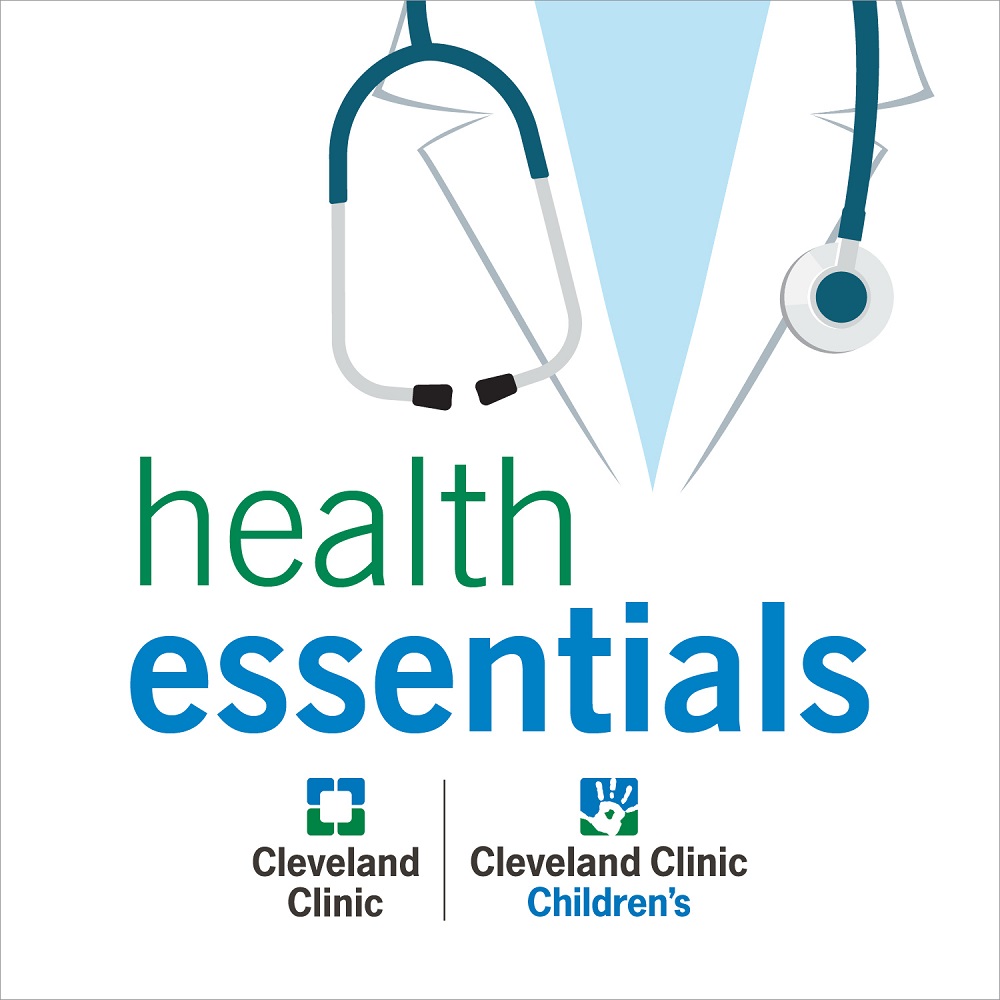
Health Essentials
Tune in for practical health advice from Cleveland Clinic experts. What's really the healthiest diet for you? How can you safely recover after a heart attack? Can you boost your immune system?
Cleveland Clinic is a nonprofit, multispecialty academic medical center that's recognized in the U.S. and throughout the world for its expertise and care. Our experts offer trusted advice on health, wellness and nutrition for the whole family.
Our podcasts are for informational purposes only and should not be relied upon as medical advice. They are not designed to replace a physician's medical assessment and medical judgment. Always consult first with your physician about anything related to your personal health.