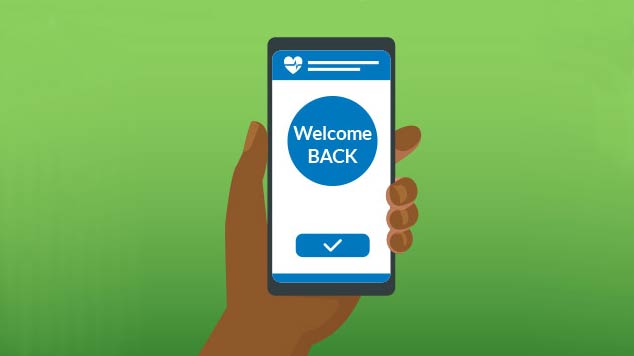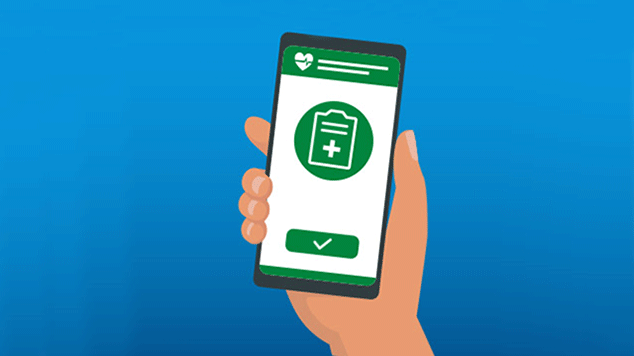Virtual Visits
See a Cleveland Clinic provider online from the comfort of your home using the MyClevelandClinic® app from your mobile phone or computer.
Why Do a Virtual Visit?
Virtual visits let you see a healthcare provider from anywhere, with a wide range of benefits:
- You can talk to a healthcare provider face-to-face when you have a concern.
- It’s quick and convenient to get the diagnosis or treatment you need for a variety of conditions.
- It can prevent a trip to urgent care or the ER.
- You can even get a prescription sent to your pharmacy, when appropriate.
- A family member, caregiver or translator can join you.
- Scheduled virtual visits allow you to see your provider for a follow-up visit online, instead of making another trip to the doctor.
What Types of Virtual Visits are Available to Patients?
Express Care Virtual Visits: You don’t need an appointment. You’ll be connected to a provider who can help you with any number of common healthcare concerns. These on-demand virtual visits are available for patients ages 2 and up, although adults must accompany patients 17 and under during their visits.
Express care virtual visits are available to patients in Ohio and Florida, during the following hours:
Regular Hours:
- Monday — Friday: 7 a.m. — 8 p.m. (ET)
- Saturday — Sunday: 7 a.m. — 7 p.m. (ET)
Holiday Hours:
- Easter: 8 a.m. — 12 p.m. (ET)
- Memorial Day: 8 a.m. — 4 p.m. (ET)
- 4th of July: 8 a.m. — 4 p.m. (ET)
- Labor Day: 8 a.m. — 4 p.m. (ET)
- Thanksgiving: Closed
- Christmas Eve: 8 a.m. — 4 p.m. (ET)
- Christmas Day: Closed
- New Years Eve: 8 a.m. — 4 p.m. (ET)
- New Years Day: 8 a.m. — 4 p.m. (ET)
Commonly treated conditions include:
- Allergies (seasonal)
- Asthma in adults
- Back strains and sprains in adults
- Common cold
- Cough
- Flu (influenza)
- Minor burns or lacerations
- Painful urination (dysuria) in women
- Pink eye (conjunctivitis)
- Rashes
- Sinus infections (acute sinusitis)
- Upper respiratory illness
- UTIs (urinary tract infections) in women
- Yeast infections in women
Scheduled Virtual Visit: This is an appointment with your primary care physician or specialist that’s scheduled in advance — like a regular in-person appointment. These are usually follow-up visits. But scheduled visits are also used before and after surgery, for pregnancy and infant well-checks, pre-visit information sessions, medication reviews, genetic counseling, infectious disease visits before traveling and more.
Virtual Primary Care: As part of our ongoing commitment to bringing you the most personalized experience, we also offer virtual primary care visits to patients who reside in Ohio. They’re a convenient way to get consistent, continuing care with a team of healthcare providers that know you and your long-term healthcare needs. You’ll find appointment options on Monday through Friday from 8 a.m. to 5 p.m. Availability varies, but you can often schedule a virtual primary care appointment as soon as the next day.
Book your virtual primary care visit today:
- Use MyClevelandClinic® from your smartphone or computer to log into your MyChart account.
- On your desktop? You can click Schedule an Appointment from your menu. Then select Virtual Primary Care from your options.
- Using your smartphone? You can click on Appointments on your homepage. Then pick Schedule an Appointment. Finally, select Virtual Primary Care from your options.
Virtual Pediatric Primary Care: When your child doesn’t feel well, getting them dressed and into the car for a doctor’s appointment isn’t always easy. Pediatric primary care virtual visits let them get expert care from a pediatric provider from the comfort of home. This convenient option is perfect for things like a fever, sore throat, allergies, colds, coughs or getting a prescription refilled.
Schedule your pediatric virtual primary care visit today:
- Call 216.444.5437 (KIDS).
- Use your MyChart account to schedule care for your child.
How Do I Get Started?
-
New Users
If you’ve never used MyClevelandClinic for virtual visits, you can either download the app from the Apple App store or Google Play store, or you can use the desktop version. Follow the directions to create a new account and log in. To schedule a virtual visit with a Cleveland Clinic specialist, you can contact their office directly.
Download the App -
Returning Users
If you’re already registered on MyClevelandClinic, you can use the same username and password that you used before.
Log In -
MyChart Users
If you’re a MyChart user, you can use the MyClevelandClinic app for both express care and scheduled visits by logging in with your MyChart account. You can also use the MyChart website on your computer for virtual visits. This service is available for U.S. patients only.
Sign Up for MyChart
FAQs
Does my location matter when I do a virtual visit?
Yes. Virtual visits are subject to regulations and other requirements that vary by state and country. This can impact the availability of services. When you’re scheduling a virtual visit — or connecting for an Express Care Virtual Visit — you’ll be asked where you’ll be located at the time of your visit. This information will be used to determine whether services are available in your area.
Are virtual visits covered by insurance?
Some insurance companies will cover express care and scheduled specialty virtual visits. It’s best to confirm your benefits with your insurance company prior to your visit. Cleveland Clinic will bill your insurance first, and you’ll only be responsible for any remaining charges.
Virtual visits are still an option for you, even if your insurance company doesn’t cover them. To ask about any potential out-of-pocket cost, you can contact one of our Patient Financial Advocates.
How much does it cost?
If insurance covers your visit, there may be a copay that’s determined by your plan. Before your appointment, it’s best to check with your insurance company to see if they cover virtual visits. Even if your insurance plan doesn’t cover virtual visits, they may still be an option for you.
A virtual primary care and express care virtual visit is often covered by insurance at the same rate as an in-person primary care visit. You will be responsible for any copayments, as determined by your insurance plan. To ask about any potential out-of-pocket cost, you can contact one of our Patient Financial Advocates.
Your out-of-pocket cost for specialty scheduled virtual visits is based on your specific insurance coverage. Please contact your insurance carrier for details, including co-pays, prior to your visit.
Can someone else join?
Yes, a family member, caregiver or translator can participate in your virtual visit.
How do I prepare for my virtual visit?
To begin your virtual visit, you’ll need a mobile phone or internet-connected tablet or computer.
For express care virtual visits for non-emergency concerns: Open the MyClevelandClinic app or log into the MyChart website, select Express Care virtual visits and follow the log-in instructions. Download the step-by-step instructions for detailed instructions.
For scheduled virtual visits with Cleveland Clinic specialists: Complete these steps to prepare for your visit.
How can I get help if I have issues before or during my virtual visit?
If you encounter technical difficulties during your virtual visit or need technical support for your upcoming scheduled virtual visit, you can reach us anytime at 1.866.915.3383 (toll-free).
What if I’ve already signed up for Cleveland Clinic Express Care® Online?
If you’ve used the Express Care Online app before, you’ll need to download the MyClevelandClinic app and complete a one-time enrollment prior to completing a virtual visit.